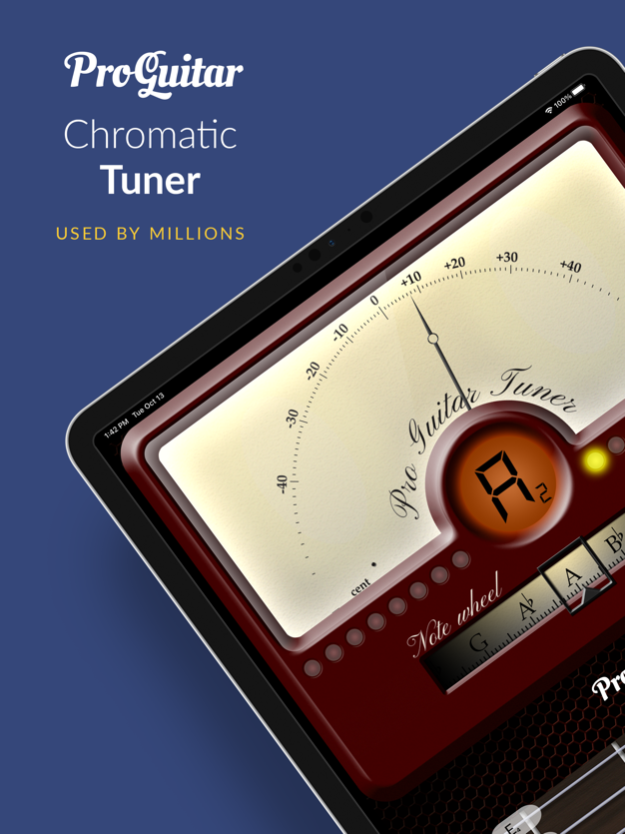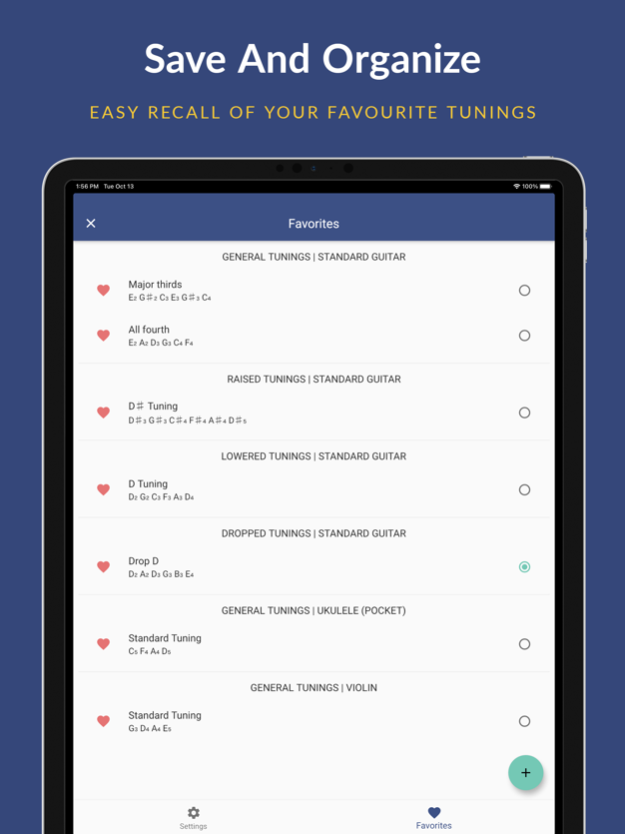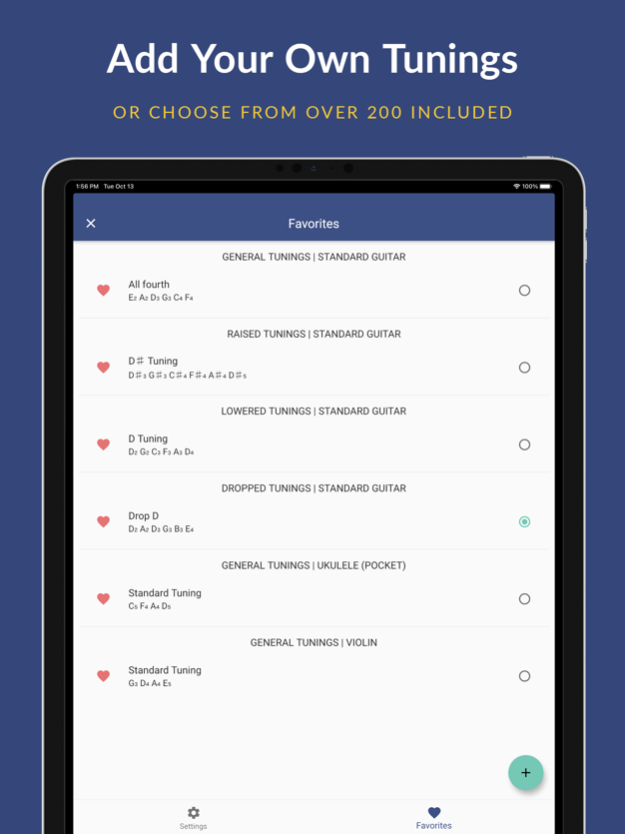Pro Guitar Tuner 4.0.1
Continue to app
Free Version
Publisher Description
The guitar tuner app used by professional guitar makers, guitar repair shops and musicians around the world.
The app listen and analyze the sound in real time from the built-in mic, headset, guitar clip on or from any other external microphone. It is so accurate that it will be your best friend for guitar intonation!
Because Pro Guitar Tuner is chromatic you can tune most types of stringed instruments.
High-quality samples of real instruments are also accessible (i.e. tune by ear if preferred!). A massive library of different tunings for guitar, bass, balalaika, violin, ukulele and more makes it easy to find more qualities and characteristics from your instrument.
The interface:
To make it more intuitive, we give you information about the current pitch in many different ways:
*Cents for the current pitch
*A red/green light indicating the closest pitch
*A note wheel corresponding to the chromatic scale
*A fretboard with the current tuning setting displayed
Standard guitar is set as default but the guitar tuner can be used to tune many different instruments, such as:
*Guitars - Standard, 4-string, 5-string, 7-string, 8-string
, 9-string, 10-string, 11-string, 12-string, and 13-string guitar
*Bass guitars - Standard, 5-string bass and 6-string bass
*Ukuleles - std (Soprano), Pocket, Concert, Tenor, Baritone, Bass, and Contrabass
*Banjo - 4-string, 5-string, 6-string
*Mandolin family - Mandolin (Soprano), Piccolo, Mandola (alto), Octave Mandolin (tenor), Mandocello (Baritone), Mandobass, Irish Bouzouki, Cittern, and Greek Bouzouki
*Violin family - Violin, Viola, Cello (violoncello), Double bass and 5-string Double bass
*Balalaika family - Prima, Piccolo, Secunda, Alto, Tenor, Bass and Contrabass
After you have selected an instrument you choose a specific tuning. The app provides you with over 200 custom tunings.
The tuning options are divided into groups to make them easier to find. For guitar, the categories are:
*General tunings
*Raised tunings
*Lowered tunings
*Dropped tunings
*Double dropped tunings
*Major open tunings
*Minor open tunings (cross-note)
*Modal tunings
*Miscellaneous tunings
If you have certain tunings that you often use, you can save them as favorites. This gives you easy access to them under favorite tunings.
In the app, you can choose to subscribe to Pro Guitar Tuner Premium. It´s a monthly subscription that gives you the following features:
*No Ads
*All Tunings
*All Instruments
*Extra Settings
If you choose to purchase a monthly subscription, after your confirmation, the subscription will automatically renew unless canceled within 24-hours before the end of the current period. You can cancel anytime with your iTunes account settings. Any unused portion of a free trial will be forfeited if you purchase a subscription. The purchase is applied to your iTunes account.
Privacy Policy: https://www.proguitar.com/about/policies/privacy
Terms of Service: https://www.proguitar.com/about/policies/terms
Dec 6, 2022
Version 4.0.1
A few minor updates to make Pro Guitar Tuner even better
* Log in with your ProGuitar Account
About Pro Guitar Tuner
Pro Guitar Tuner is a free app for iOS published in the Audio File Players list of apps, part of Audio & Multimedia.
The company that develops Pro Guitar Tuner is Pro Guitar Sweden AB. The latest version released by its developer is 4.0.1.
To install Pro Guitar Tuner on your iOS device, just click the green Continue To App button above to start the installation process. The app is listed on our website since 2022-12-06 and was downloaded 64 times. We have already checked if the download link is safe, however for your own protection we recommend that you scan the downloaded app with your antivirus. Your antivirus may detect the Pro Guitar Tuner as malware if the download link is broken.
How to install Pro Guitar Tuner on your iOS device:
- Click on the Continue To App button on our website. This will redirect you to the App Store.
- Once the Pro Guitar Tuner is shown in the iTunes listing of your iOS device, you can start its download and installation. Tap on the GET button to the right of the app to start downloading it.
- If you are not logged-in the iOS appstore app, you'll be prompted for your your Apple ID and/or password.
- After Pro Guitar Tuner is downloaded, you'll see an INSTALL button to the right. Tap on it to start the actual installation of the iOS app.
- Once installation is finished you can tap on the OPEN button to start it. Its icon will also be added to your device home screen.